Creating Windows XP Bootable CD (excerpt from http://www.pcnx.com/ )
1. Copy XP CD contents to your HDD. (Say D:\XPCD\)
1. Copy XP CD contents to your HDD. (Say D:\XPCD\)
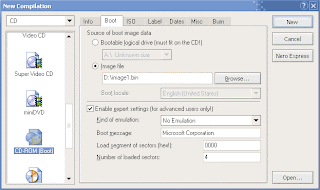
2. Copy this boot file to your HDD
3. Open Nero, select the CD-ROM (Boot) option from the left pane, and configure the options listed based on the screenshots shown below.
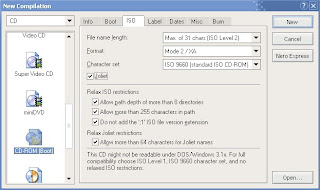
Change the settings in the Label, Dates and Misc tabs as you please, although sticking to defaults won't do any harm. You might want to change the Label of your compilation (under the Label tab) to the label used on your Windows XP CD-ROM. Nero tags the Application label by default (Under the "More fields" option) so you might want to erase that.
In the “Burn” tab be sure to check the 'Write' and 'Finalize CD' boxes. Choose the fastest write speed your CD burner supports, and be sure to use 'Disc-at-once'! Enable Buffer underrun protection if your burner supports the feature (note that the name for this technology varies between manufacturers).
Once you've configured the options,Drag everything inside the folder of your Windows XP CD (in my case, it's D:\XPCD\) to add the files to your project
Make sure there's a recordable CD in your CD writer, and click on the 'Burn' icon at the top right.



0 comments:
Post a Comment